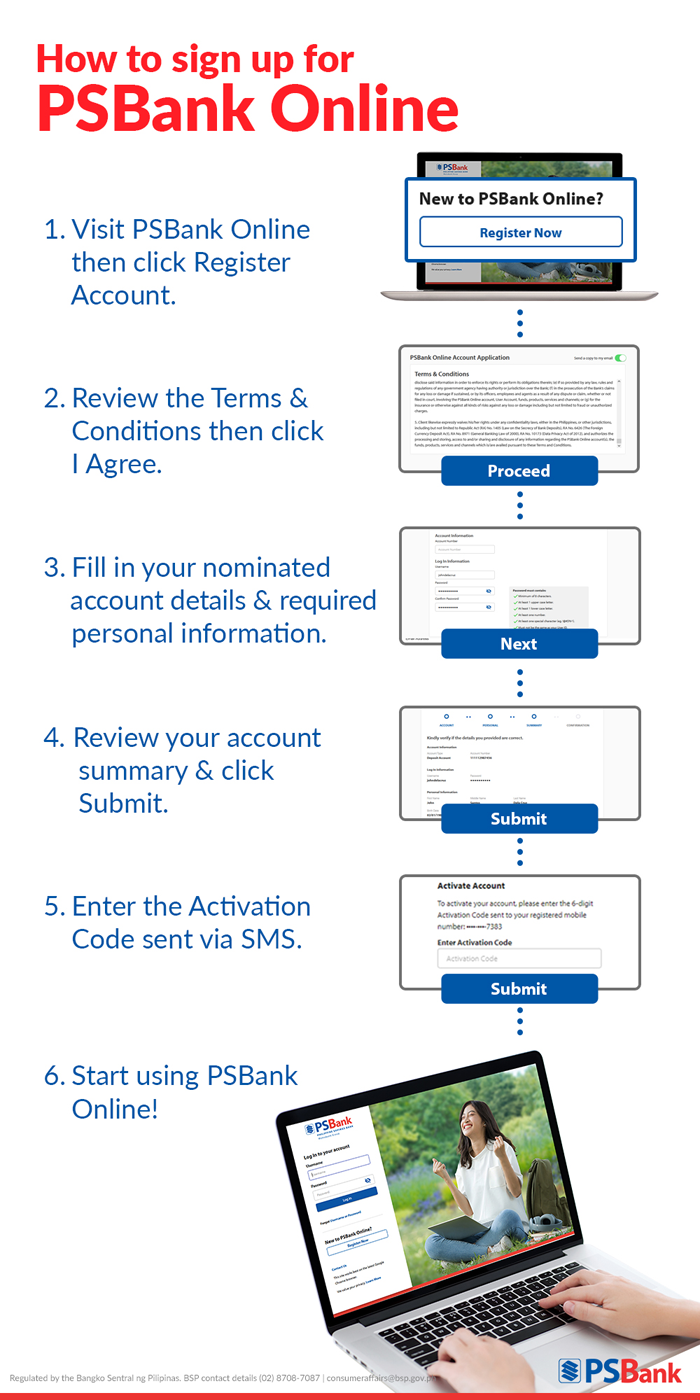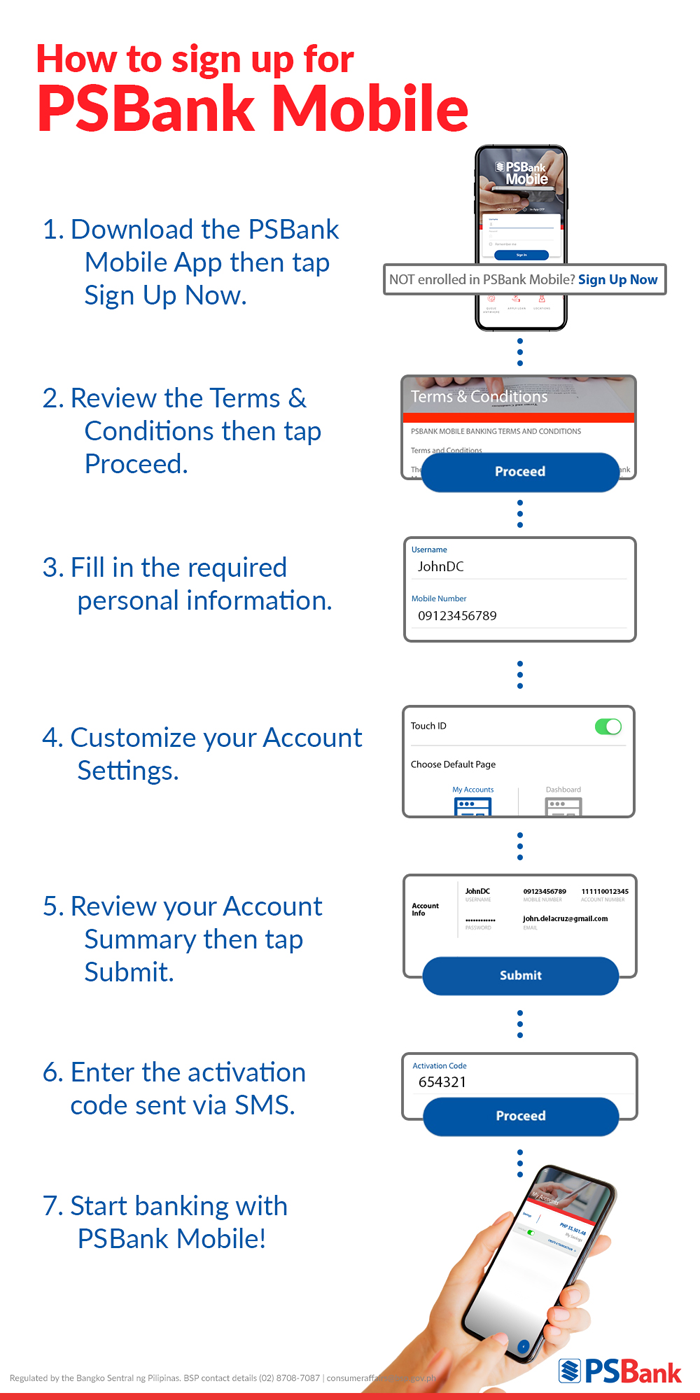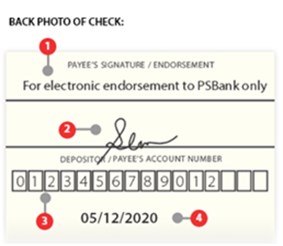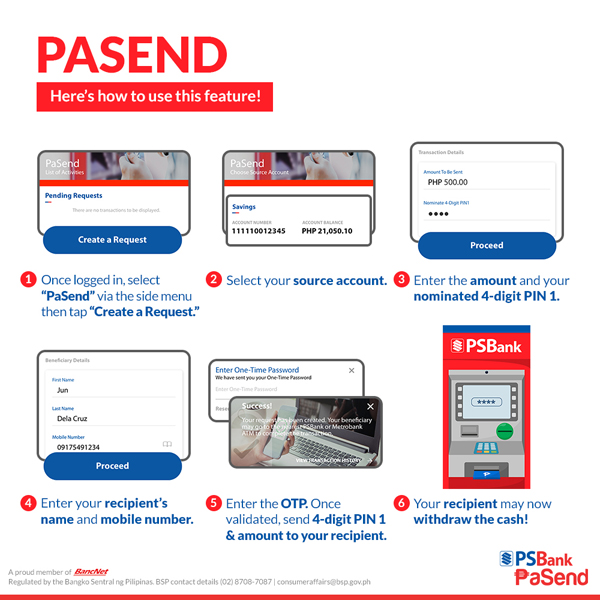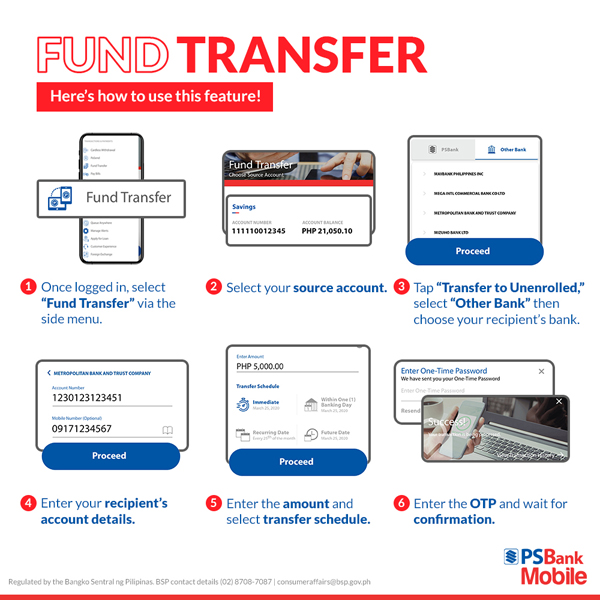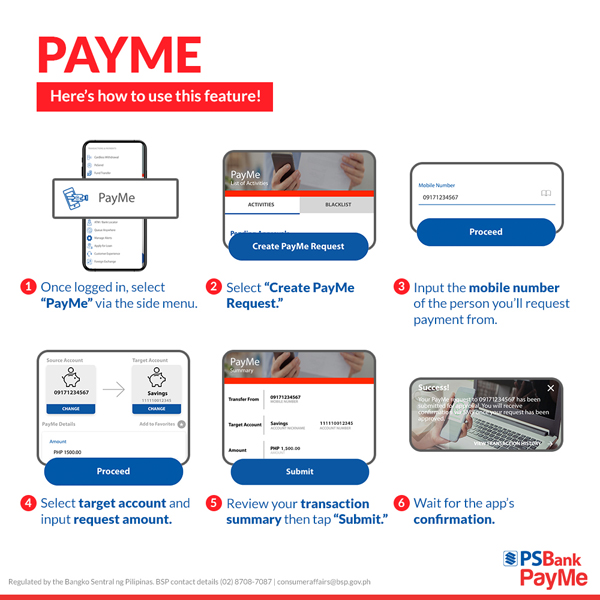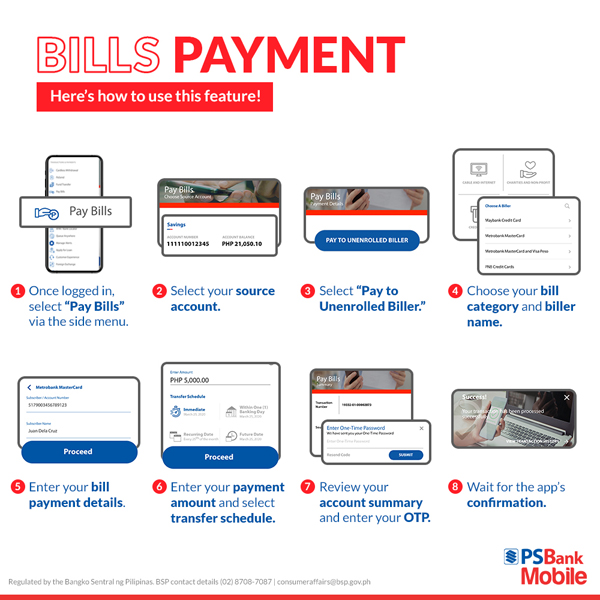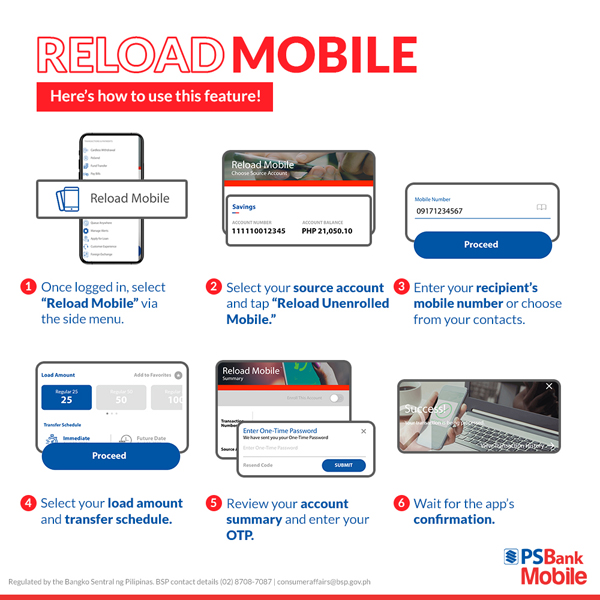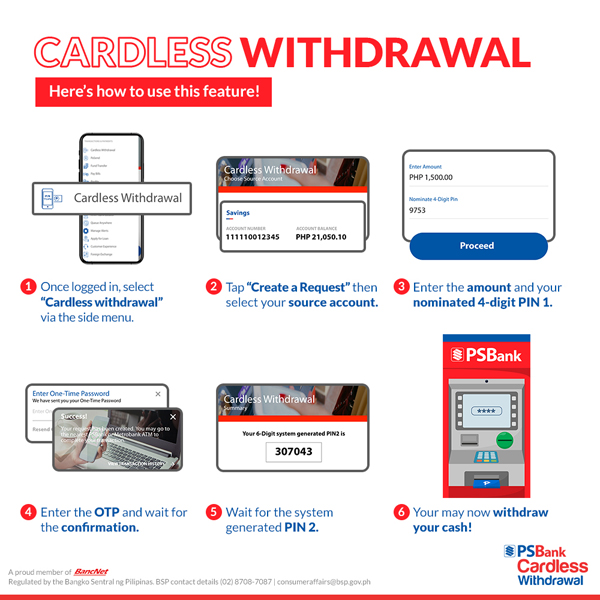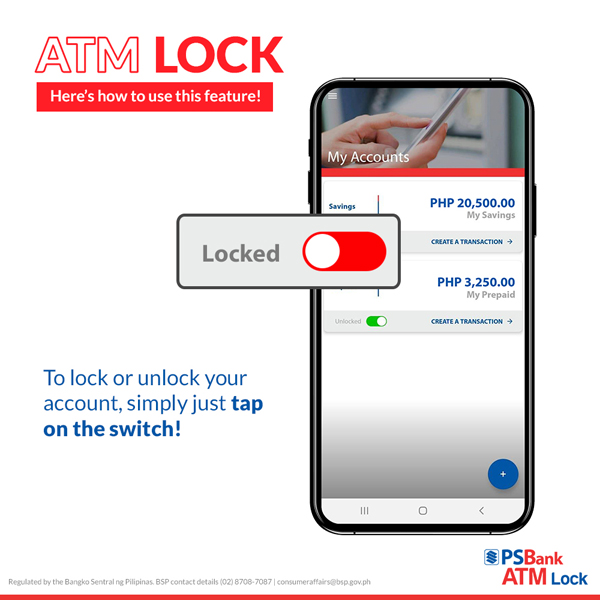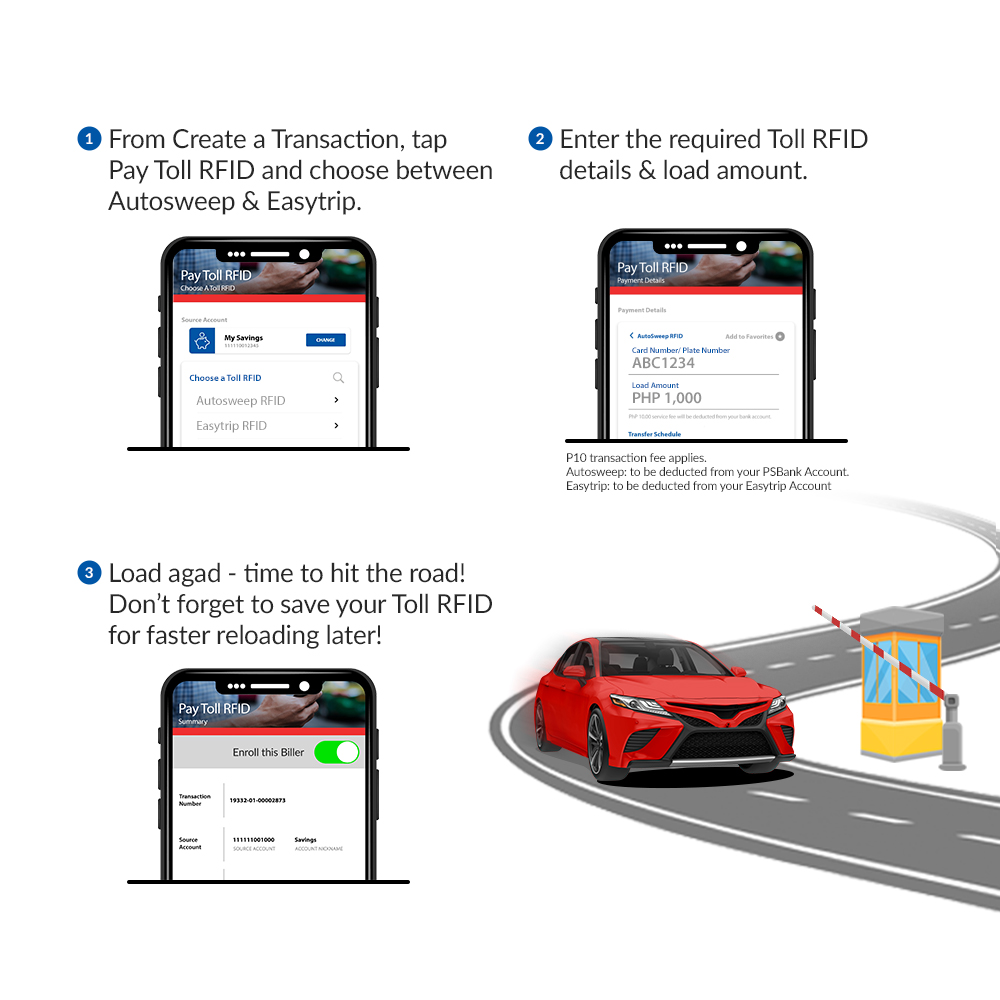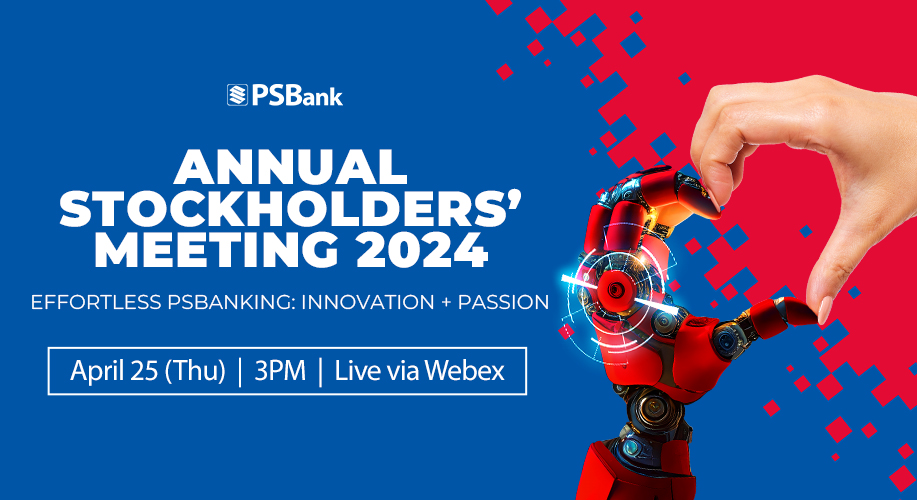☰
- Home
- Pre-Owned Cars For Sale
- Properties For Sale
- Find ATM / Branch
- ATM PIN
- Upload DOCS
- Queue
- Contact Us
-
Today is April 18, 2024
- E-Banking
- PSBank Debit Mastercard
- PSBank Prepaid Mastercard
- PSBank Credit Mastercard
- Manage ATM Card FAQs
- PSBank Online Account Opening
- PSBank Cardless Withdrawal
- PSBank PaSend
- Mobile Check Deposit
- Bills Payment Collection
- Remittance
- Bank and TITF Certification
- InstaPay/PESONet FAQs.
- Mobile TD Placement FAQs
- PSBank QR FAQs
- Mobile Toll RFID Reload FAQs